What You Always Wanted to Know About Ebay But Were Afraid to Ask
Ebay for Beginners
You are here:
Internet Family Fun Home > What You Want to Know About... > Ebay
Everyone talks about Ebay. It is almost embarrassing to ask, "How does Ebay work?", "Is Ebay safe?", or "Can I get real bargains on Ebay?". It's OK and there is no need to be embarrassed about asking these questions about Ebay.
How Ebay Works
Ebay is an auction site that has sellers and buyers. Buyers bid on an item and the highest offer "wins" the item.
Ebay Safety
Paypal and Ebay do offer some protection but from personal experience, it doesn't offer a whole lot of protection. I only purchase low dollar amount items and quite frankly it was more hassle to try and get my money back than to take the loss and learn a valuable lesson. Often consumers are better off paying a little more and using a trusted online source such as Amazon.com. Of course, other Ebay safety includes NEVER giving anyone your user name and password.
Understanding How Ebay Works
In order to get good deals on Ebay, you need to fully understand how Ebay works and what things mean.
Ebay Accounts
Both sellers and buyers register to have an account with Ebay that includes name, address, user name, etc. You also select a unique user name for display when you sell, bid or buy.
Searching for Items on Ebay That You Want
Searching for items for sale on Ebay is simple. You can either go through categories of listing or use the search box. Once you find an item that you are interested in, you will need to fully understand the listing before putting in a bid.
The Ebay Listing
The Ebay listing includes:
- The Type of Sale (or Buying Format)
This are different ways in which the seller lists the item.- With a starting bid set by the seller (with no reserve price set).
- With a starting bid set by the seller with a hidden reserve price. If the bids do not go above the set reserve amount, the item will not be sold. You will know that a reserve price has been set by noting "Reserve has not been met" notice by the current bid.
- Buy It Now - The seller can list an item on Ebay with a set price. The auction ends as soon as someone clicks on "Buy it Now".
- Buy It Now or Best Offer - The seller can list the item on Ebay with a set price or you can make an offer on the item.
- End Time
How much longer the bidding will last before the auction is closed. - Shipping Options
This will list how much the seller wants to get the item to you and the type of service that he or she will use. It is important to note how much the shipping is because several sellers charge an inflated fee for shipping and handling to make up for an item sold with a low bid. This way the seller guarantees that they will get a certain price for the product. If the amount isn't visible at the top, be sure to look the entire listing to find it before you bid. Also note where they are willing to ship to and/or the additional costs for the seller to ship to another country. More about shipping is located towards the end of the listing. - Item Location
Note where the item is located. - Bidding History
The number of bids on an item. - Listing and Payment Details
Note what form of payment the seller is willing to accept. Some will only accept money orders while others accept PayPal. More about Payment Options is located towards the end of the listing. - The Seller's Feedback Rating
This lists the amount of positive feedback for a seller. This number is created by people rating their experience with this person on Ebay. You need to look at more than just the number (more about Feedback below). - Member Information
Length of time the person has had this account on Ebay and their location. -
Ask Seller a Question Link
If anything is not clear (description, whether the item is new or used, what it comes with, terms of the sale) ask before you bid. - Description
Read the description thoroughly. Things to look for in the description:- A complete description of the item that is for bid in the auction. Often sellers will copy the item description of a catalog where you could purchase the item new.
- Statement of Condition - Whether the item is new or used.
- What the item includes. Don't assume that it will include accessories that came with the item originally. For instance, a used digital camera on Ebay may not include the rechargable battery that originally came with it and that specific battery may cost you a lot of money to get it.
- Pictures - determine if they are stock photos (a catalog photo) or photos of the actual item that you will receive if you are the winning bidder.
- Shipping and Handling
Sellers can specify more about shipping options in this area. - Return Policy
Sometimes the sellers will list their specific return policy in this area. Sometimes there is just a message that says that you need to look through the description to locate it. - Payment Details
Lists how the seller will accept payment for the item. - Questions and Answers
Appears if someone has asked the seller a question and what his or her answer was. - Take Action on This Item
This is where you will place a bid on the item or click on the Buy It Now option.Research the Seller Before You Bid
There is no way to be 100% sure that you are not going to end up in a bad deal on Ebay but the best way to make sure you get a good deal is to research the seller with their all-important Feedback.
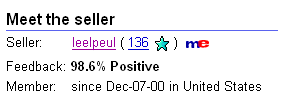
- Look at the percentage of positive feedback. 100% is great but DON'T STOP THERE. And, even though this seller is only 98.6% positive, I wouldn't discount him. Read on... you will understand why.
- Look at how many feedback the user has. This number is in parenthesis after the seller's user name. This is the amount of feedback that this person has received when buying and selling items. It is not the number of items they have sold.
- Look at how long this seller had this account on Ebay. If they opened the account recently, this may be a red flag.
- Now click on the "Read Feedback Comments" link below how long they have been a member.
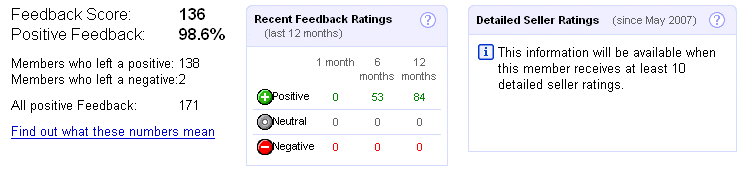
- This page details how many members have left positive, neutral and negative comments over the previous year.
- On our seller listed above, you can see that they received 2 negative feedbacks over 12 months ago. The bulk of the 138 positive scores have been within the past year also.
- Now let's scroll down and see specific comments.
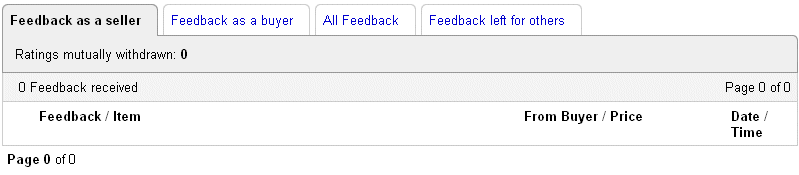
- Our seller has not received one of those feedbacks for selling something! All the feedback he has received is for items that he purchased.
- If our seller did have feedback from other buyers, you would want to read the comments. Yes, take the time to read the comments. Sometimes people will leave a positive feedback with notes that the seller was slow to ship or the item wasn't as described. The reason that people will leave a positive instead of a neutral or negative, is that they fear negative feedback retaliation (where the seller gives the buyer negative feedback although they held up their end of the bargain and the only reason is that the buyer gave them negative feedback). Also note if the person saying the item is private instead of their user name. This could be legitimate feedback but it may not be.
Ready to Bid on Ebay?
If you have done your research and you are sure that the seller is legitimate and you asked questions if anything is unclear, you can bid towards the end of the listing. Enter the highest amount you are willing to pay and click enter. Remember that you are agreeing to purchase this item if you win the auction. Here are some things you should consider about bidding on Ebay:
- Compare prices first to know what an item is worth. Either check completed auctions on Amazon.com
. On Amazon, you can get the prices for the item new and the price for used items for sale by vendors associated with Amazon. I have seen many used items on Ebay go for more money than a new item at Amazon (that comes with a warranty and buyer protection).
- Determine what is the most you are willing to bid and stick to it. Do not allow yourself to get carried away with auction fever and pay more than your maximum.
- Ebay encourages you to bid high and often. They get a bigger percentage of the sale price if the item goes for more. My strategy for bidding, is bidding at the end of the auction (called sniping). Call me a sniper, but I will bid during the last minute with my maximum bid.
You Won!!! Now You Have to Pay
You won the auction. (I love how that makes it sound "I won xyz on Ebay" when in reality I only won the right to purchase the item, it sounds so good compared to "I got xyz at the flea market") Ebay will notify you that you won via email. Now you have to pay for the item. On the email or on the listing page, there will be a link to Pay Now. Follow the instructions to make the payment.
About Paypal
Signing up for a Paypal account is easy and safe. You can send money to the seller just by using your credit card. You can also get account verification through Paypal and they can send money directly from your checking account. This service does not cost you!
Selling on Ebay
I highly suggest you get fully comfortable with buying on Ebay first and when you are ready to sell, get some books about selling on Ebay
Questions
I hope this helped you to understand about purchasing on Ebay. If I didn't cover something that you wanted to know about, ask me via marcy@internetfamilyfun.com. (I am sorry but cannot be of assistance with specific issues with an Ebay auction or a problem with an Ebay seller)